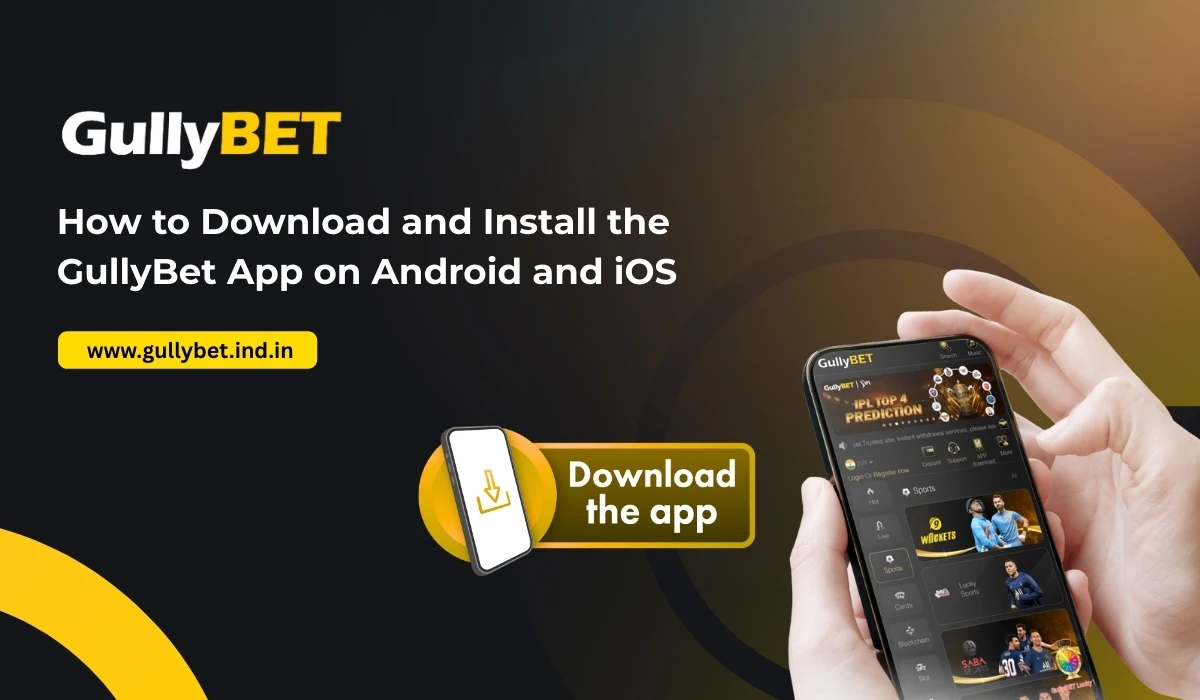GullyBet offers a smooth betting experience through its mobile app. For many users, betting through an app is far more convenient than using a website, especially when placing quick bets or enjoying live events.
If you are new to GullyBet and wondering how to get the app on your device, this guide will walk you through the process of downloading and installing the GullyBet app on both Android and iOS safely and easily.
Why Use the GullyBet App?
While you can access GullyBet through a mobile browser, the app provides several advantages that make it the better choice:
- Convenience – Direct access without searching for the website.
- Faster Performance – Optimized for mobile devices with less loading time.
- Live Betting Experience – Easier to track matches and odds on the go.
- Push Notifications – Stay updated with offers, bonuses, and live scores.
- Smooth Navigation – User-friendly design with a clean interface.
For frequent users, downloading the app ensures a more enjoyable and seamless betting experience.
Is the GullyBet App Available on Google Play Store or App Store?
Unlike many standard apps, betting applications are not always listed on the Google Play Store or Apple App Store due to policy restrictions in certain regions. This means that users often have to download the APK file for Android or get the app directly through the official website.
Do not worry—this process is safe as long as you download the app from the official GullyBet site and not from third-party sources.
How to Download and Install the GullyBet App on Android
Installing the GullyBet app on Android devices requires downloading the APK file. Here is the step-by-step process:
Step 1: Visit the Official Website
- Open the browser on your Android phone.
- Go to the official GullyBet website.
- Look for the Download App or Android APK option.
Step 2: Enable Unknown Sources
Since the app is not from the Play Store, you need to allow installation from unknown sources.
- Go to your Phone Settings.
- Navigate to Security or Privacy.
- Enable the option for Unknown Sources.
This allows your phone to install applications from outside the Play Store.
Step 3: Download the APK File
- Tap on the Download Gullubet APK button on the GullyBet website.
- The file will start downloading automatically.
Step 4: Install the App
- Once downloaded, open the file.
- Tap Install and wait for the process to finish.
- The GullyBet app will now appear on your home screen.
Step 5: Log In and Start Betting
- Open the app.
- Enter your GullyBet ID and password, or create a new account.
- Start exploring games, sports, and live betting options.
How to Download and Install the GullyBet App on iOS
For iOS users, the process is slightly different, but still simple.
Step 1: Visit the Official Website
- Open Safari or your preferred browser.
- Go to the official GullyBet website.
- Select the Download for iOS option.
Step 2: Install the App Profile
- A pop-up will ask for permission to install the app.
- Tap Allow.
- Go to your phone’s Settings > General > Profiles & Device Management.
- Locate the GullyBet profile and select Trust.
Step 3: Complete Installation
- The GullyBet app will now be installed on your iPhone or iPad.
- You can find it on your home screen.
Step 4: Log In and Explore
- Open the app.
- Sign in with your existing GullyBet ID or create a new one.
- Begin your betting journey with ease.
Common Issues During Installation and How to Fix Them
Even though installation is simple, some users face issues. Here are common problems and their solutions:
Issue 1: APK Not Installing on Android
- Ensure you enabled installation from Unknown Sources.
- Redownload the APK from the official website.
Issue 2: App Not Opening After Installation
- Clear your phone’s cache and restart.
- Make sure you are running the latest version of the app.
Issue 3: iOS Users Cannot Trust Profile
- Double-check internet connection.
- Retry profile installation under Device Management.
Issue 4: “App Not Available in Your Region”
- Use the official website link only.
- Avoid third-party or unofficial app sources.
Benefits of Using the GullyBet App
Once installed, the GullyBet app unlocks a number of features designed for user satisfaction.
- Wide Sports Coverage – Cricket, football, tennis, and more.
- Live Casino Games – Play in real time with professional dealers.
- Easy Transactions – Multiple payment methods for deposits and withdrawals.
- Exclusive Bonuses – Some promotions are app-only.
- Multi-Device Support – Works across smartphones and tablets.
These features make the app more appealing than using the mobile browser.
Safety Tips for Downloading and Using the App
To ensure your betting experience remains safe, follow these practices:
- Only download the app from the official GullyBet website.
- Never share your login details with anyone.
- Keep your app updated for the latest security features.
- Set a strong password and change it regularly.
- Avoid logging in from public Wi-Fi or shared devices.
Frequently Asked Questions
1. Is the GullyBet app free to download?
Yes, the app is completely free to download and install.
2. Can I install the GullyBet APK on any Android device?
Yes, as long as your phone supports APK installations and runs on Android 5.0 or higher.
3. Is the GullyBet app available on the Google Play Store?
No, you need to download it from the official GullyBet website.
4. Can I use the same account on both Android and iOS apps?
Yes, your GullyBet ID works across all devices.
5. How often should I update the app?
Check regularly for updates on the website to enjoy new features and bug fixes.
Downloading and installing the GullyBet app on Android and iOS is simple once you know the process. While Android users need to install it through the APK file and enable unknown sources, iOS users can complete installation by trusting the app profile.
Once installed, the app opens up a world of sports, casino games, and live betting—all optimized for mobile use. By ensuring you download it only from the official GullyBet website and following safety practices, you can enjoy a smooth, secure, and exciting betting experience anytime, anywhere.
The GullyBet app is more than just a convenient tool—it is your gateway to a faster, smarter, and more interactive betting journey.