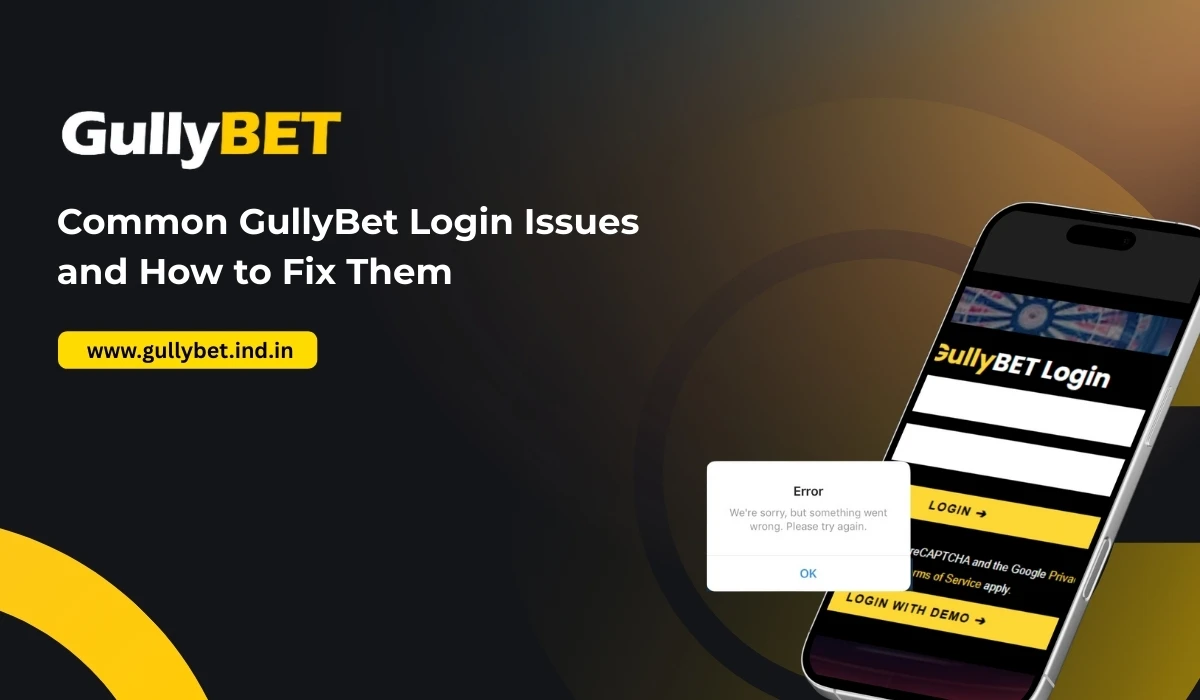Logging into your GullyBet account should be a quick and seamless process, but occasionally, users may encounter technical or account-related issues that prevent them from accessing their profiles. Whether you are betting on your favorite cricket matches, playing casino games, or exploring virtual sports, nothing is more frustrating than being locked out of your account.
In this guide, we will explore the most common GullyBet login problems, their possible causes, and step-by-step solutions to help you regain access smoothly.
Why Login Issues Happen on GullyBet
Before jumping into the fixes, it is important to understand why login problems occur in the first place. Most issues are caused by one of the following reasons:
- Incorrect credentials such as username or password
- Network connectivity problems or unstable internet
- Account verification issues like incomplete KYC
- Browser or app cache errors
- Account suspension or temporary ban due to policy violations
- Technical glitches during platform updates
By identifying the root cause, you can choose the right method to fix the issue quickly and prevent it from happening again.
1. Incorrect Username or Password
Problem
One of the most common login errors happens when users enter the wrong username or password. This can occur if you recently changed your credentials or accidentally used the wrong case (uppercase or lowercase letters).
How to Fix
- Double-check your username and password for typos.
- Remember that Gully Bet passwords are case-sensitive.
- Use the Show Password option while typing to avoid input errors.
- If you have forgotten your password, click on Forgot Password on the login page.
- Follow the instructions to reset your password using your registered email or mobile number.
Pro Tip
Create a strong yet easy-to-remember password that includes a mix of letters and numbers, and store it safely in a password manager for future use.
2. Network or Connectivity Issues
Problem
Sometimes the problem is not with your account but with your internet connection. A weak or unstable network may prevent the GullyBet page or app from loading properly, leading to login failures.
How to Fix
- Check if your internet connection is active and stable.
- Try switching between Wi-Fi and mobile data.
- Restart your router or modem if needed.
- If you are using the GullyBet app, close and reopen it after reconnecting.
Pro Tip
Use a reliable internet provider or connect to a strong network before logging in, especially if you are placing live bets or participating in casino games.
3. Cache or Browser Problems
Problem
Excessive cache, cookies, or stored data can sometimes conflict with the GullyBet website or app, causing login issues.
How to Fix
For Browser Users:
- Clear your browser cache and cookies.
- Try accessing GullyBet in incognito or private mode.
- Update your browser to the latest version.
- Disable any ad blockers or browser extensions that may interfere with site functionality.
For App Users:
- Go to your device settings.
- Open Apps and select GullyBet.
- Tap on Storage and choose Clear Cache.
- Restart the app and try logging in again.
Pro Tip
Clearing cache not only resolves login errors but also improves overall app or website performance.
4. Account Verification or KYC Issues
Problem
If your GullyBet account verification is incomplete, you might face login restrictions or temporary suspensions until your KYC is approved.
How to Fix
- Ensure your KYC documents are uploaded correctly.
- Check for any pending verification messages or emails from GullyBet.
- If you have recently updated your personal details, wait for confirmation from the support team.
- Contact GullyBet customer service to confirm the verification status.
Pro Tip
Always use accurate and up-to-date personal information during registration to prevent verification-related login delays.
5. Account Suspension or Temporary Ban
Problem
If GullyBet detects suspicious activity, such as multiple failed login attempts, use of VPNs, or policy violations, your account might be temporarily locked or suspended.
How to Fix
- Avoid trying to log in repeatedly if your account is locked.
- Wait for the lockout period to expire (usually 24 hours).
- Contact GullyBet customer support for clarification.
- If your account is banned due to a violation, request details and appeal through official support channels.
Pro Tip
Always follow GullyBet’s fair play policies and avoid sharing your account details with others.
6. App or Website Technical Glitches
Problem
Occasionally, the GullyBet platform undergoes maintenance or experiences temporary downtime, which may result in login errors.
How to Fix
- Wait for a few minutes and try logging in later.
- Refresh the website or restart the app.
- Check for app updates on the Play Store or App Store.
- Follow GullyBet’s official social media channels for maintenance updates.
Pro Tip
Enable app notifications to receive alerts about maintenance schedules or version updates to avoid unexpected downtime.
7. Incorrect Time or Date Settings
Problem
If your device’s time or date settings are incorrect, it can sometimes cause security validation issues that prevent you from logging in.
How to Fix
- Set your device to automatic time and date.
- Restart your device and try logging in again.
- This issue is more common when traveling between time zones or using VPN services.
Pro Tip
Keep your device settings in sync with your region for smoother access and better app functionality.
8. VPN or Proxy Connections
Problem
Many betting platforms, including GullyBet, restrict logins from VPN or proxy IP addresses for security and regulatory reasons.
How to Fix
- Disable any active VPN or proxy before logging in.
- If you need to use a VPN, ensure it is connected to a country where GullyBet is permitted.
- Reopen the app or website after disabling the VPN and try again.
Pro Tip
For the best experience, always log in from your regular IP address or a stable home network.
9. GullyBet App Login Not Working on Mobile
Problem
Sometimes, mobile app users face specific issues like app crashes, blank screens, or repeated login prompts.
How to Fix
- Ensure your app is updated to the latest version.
- Restart your phone before logging in again.
- Uninstall and reinstall the app if the issue persists.
- Make sure you have sufficient storage space on your device.
Pro Tip
Enable automatic updates for the GullyBet app to ensure you are always using the most stable version.
10. Forgotten Login Credentials
Problem
It is common for users to forget their login ID, password, or both, especially if they manage multiple betting accounts.
How to Fix
- Click on the Forgot Password or Forgot Username option on the login page.
- Enter your registered email or phone number.
- Follow the link or code sent to reset your credentials.
- If you cannot access your registered email or number, contact customer support for identity verification.
Pro Tip
Regularly update your recovery information in your account settings so you can easily regain access when needed.
How to Prevent Future Login Issues
Taking preventive steps can help you avoid login problems altogether. Here are some useful practices:
- Use a strong and unique password for your GullyBet account.
- Enable two-factor authentication (2FA) for extra protection.
- Keep your device’s software and browser updated.
- Avoid logging in from shared or public devices.
- Regularly clear cache and cookies to maintain optimal performance.
- Update your contact details to receive recovery codes instantly.
By adopting these habits, you can ensure a smoother and safer login experience every time.
When to Contact GullyBet Support
If you have tried all the troubleshooting methods and still cannot log in, it is best to contact GullyBet’s customer support team. They can help with:
- Account verification or recovery
- Password reset assistance
- Technical glitches or maintenance updates
- Security concerns related to account access
You can reach their support team through live chat or email. Keep your registered details handy for quick verification.
Login issues on GullyBet can be frustrating, but they are usually temporary and easy to fix with the right approach. Whether it is a simple password reset or a technical glitch, understanding the cause helps you find a solution quickly.
By following the steps outlined in this guide, you can regain access to your GullyBet account safely and continue enjoying a seamless betting experience. Remember to keep your account secure, use updated devices, and stay cautious of phishing or fake login pages.
Your betting experience should be exciting and secure, and with the right precautions, you can make sure it always is.